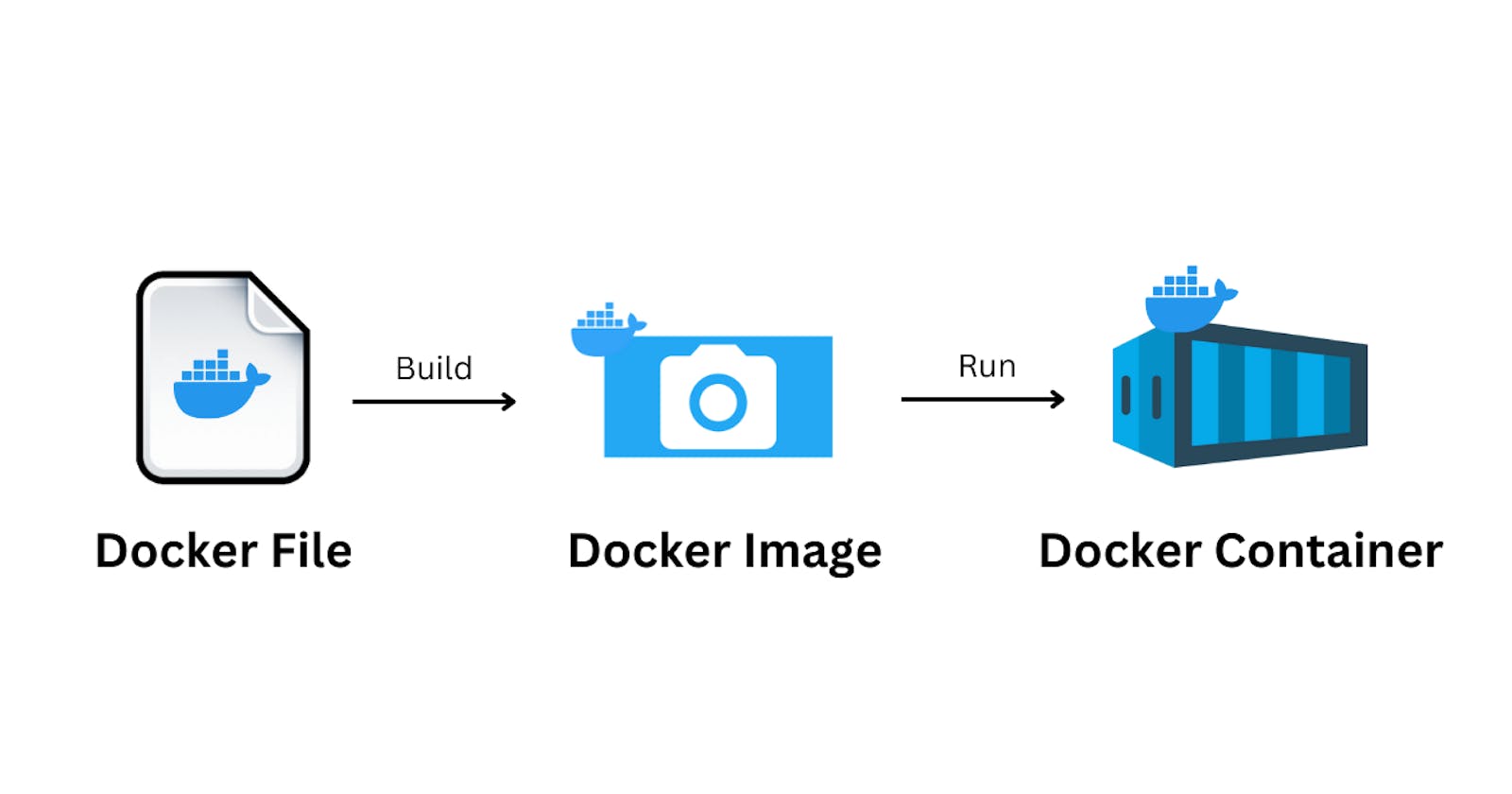Hello, in this article we are going to deep dive into the current trending buzzword, which is DOCKER.
I am sure you may have heard about docker, in any YouTube tutorial, or by any of your genius friends.
Need of docker
Before docker was introduced, what developers did what they make a website on their machine with all the dependencies and libraries. After they developed the application and shared the code with one of their fellow friend or employees there was a general problem that the code did not run on the other person's computer. The reason could be anything, maybe their OS was different, or maybe there was some compatibility issue.
So to solve this issue docker was introduced.
What is Docker?
Docker is a tool that is used to containerize an application. This allows the application to run in an isolated environment, which is not affected by any external factors.
Now when an application is containerized, all the people trying to run it can run it without tension about their personal OS, dependencies, etc.
Docker vs VM
VM stands for virtual machine, it provides a completely different machine for each application to host. In VM you can control the operating system as well.
Whereas in docker you don't have control over the OS, the OS remains the same for all the applications.
In a VM you can host a single application, whereas using docker you can host multiple applications on the same OS.
Sharing a resource on docker is easy as compared to VM.
Images vs Container
When we talk about Docker, it's essential to understand the distinction between images and containers. An image is like a blueprint or a template that contains all the necessary dependencies, libraries, and configurations needed to run an application. Think of it as a snapshot of a specific environment at a particular moment.
On the other hand, a container is an instance of that image. It's a runtime environment where the application actually runs. Multiple containers can be created from the same image, each running independently of the others.
Docker Hub
Now, let's explore Docker Hub. Think of Docker Hub as a centralized repository or a marketplace for Docker images. It's like GitHub but for Docker images. Developers and teams can upload their images to Docker Hub, making them accessible to others for easy deployment and use.
One of the key advantages of Docker Hub is the vast library of pre-built images available. You can find images for various programming languages, frameworks, databases, and tools. This saves time and effort as you can leverage existing images rather than creating everything from scratch.
Furthermore, Docker Hub supports versioning, allowing you to manage different versions of your images. It also provides collaboration features, making it easier for teams to work together on Docker-based projects.
In conclusion, Docker, with its containerization technology and ecosystem like Docker Hub, has revolutionized how applications are developed, deployed, and managed, providing a more efficient and consistent environment for developers and teams.